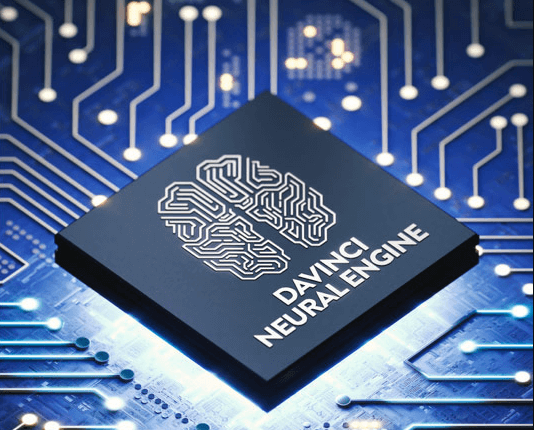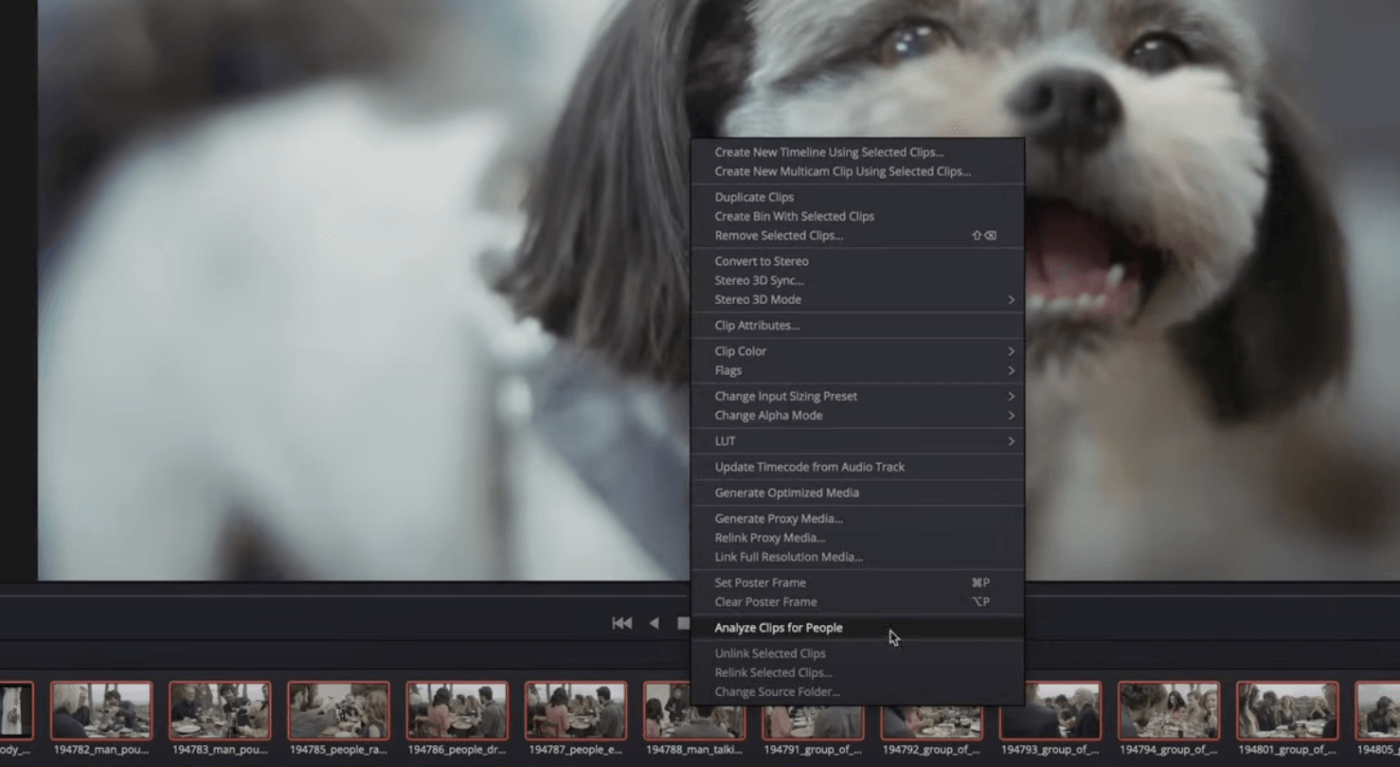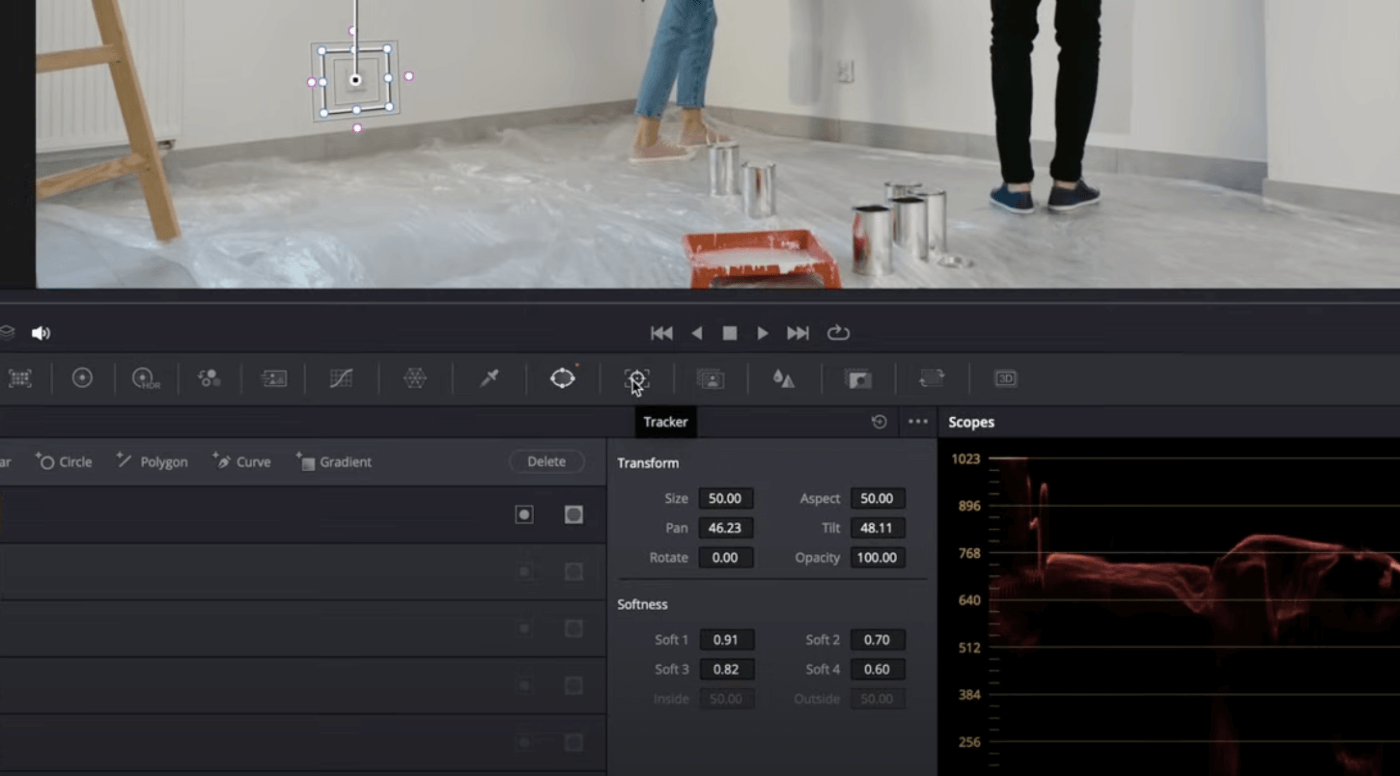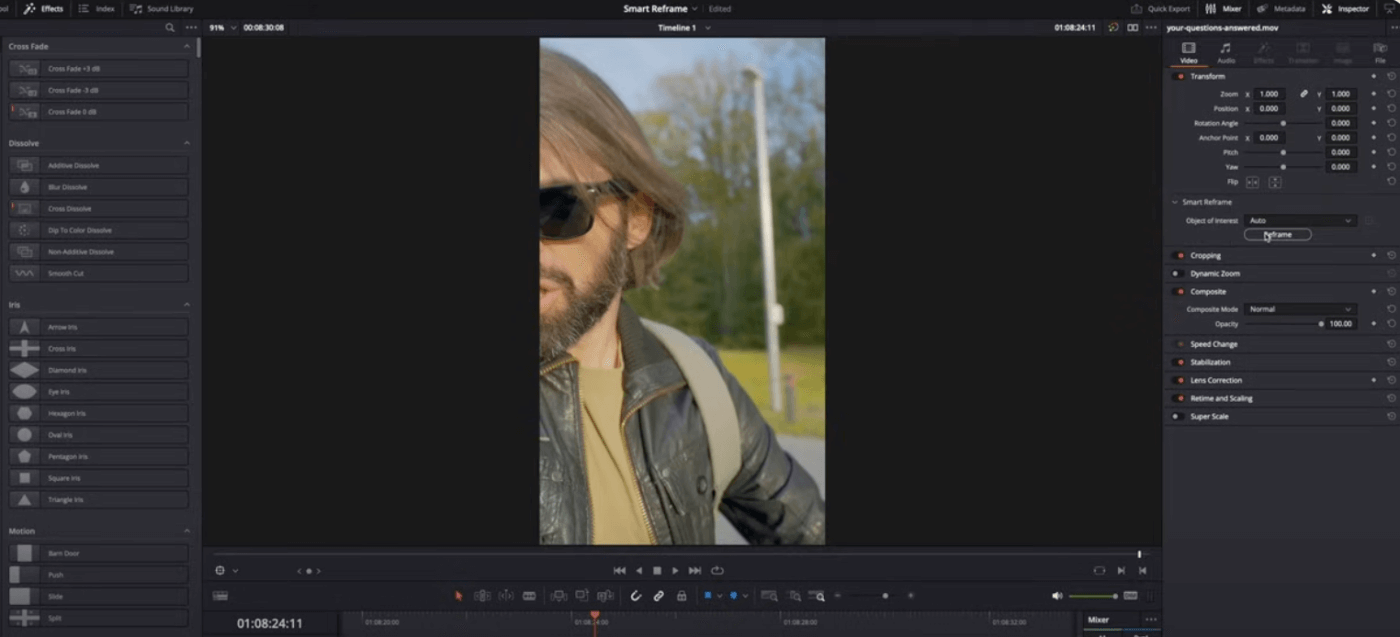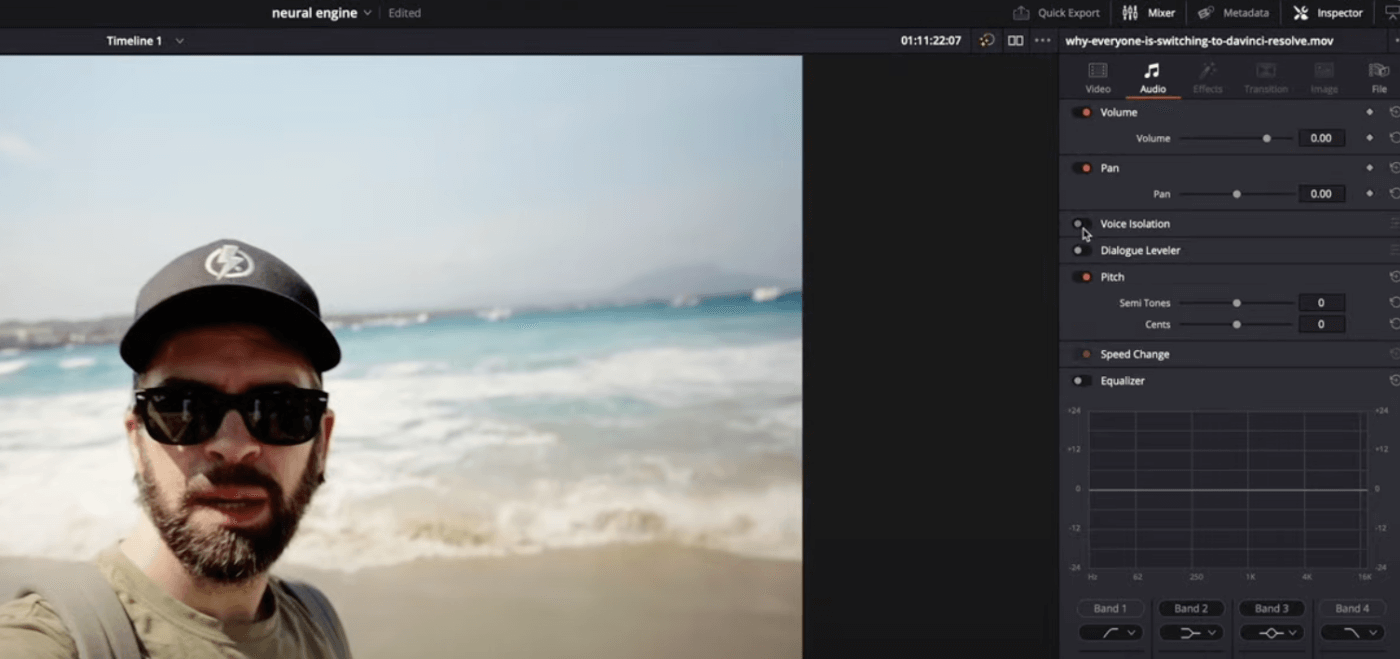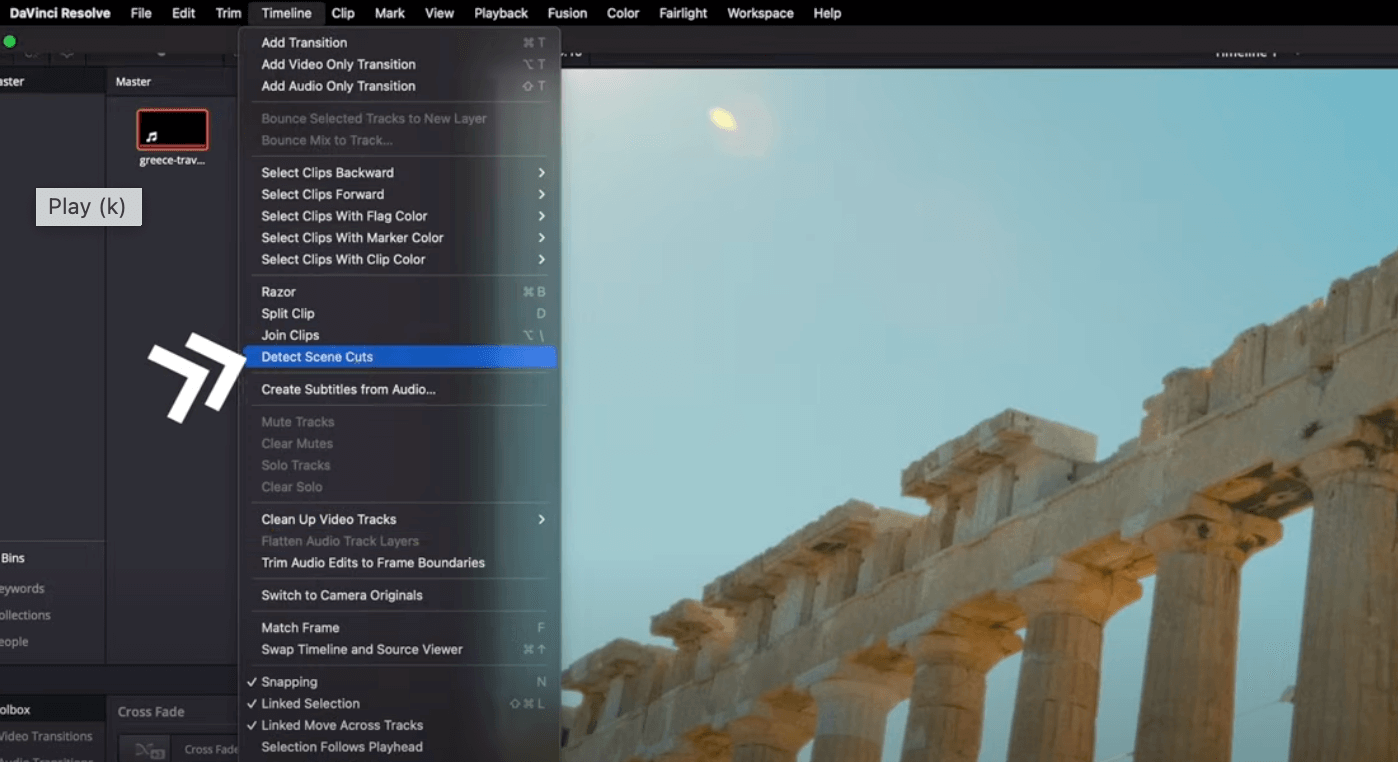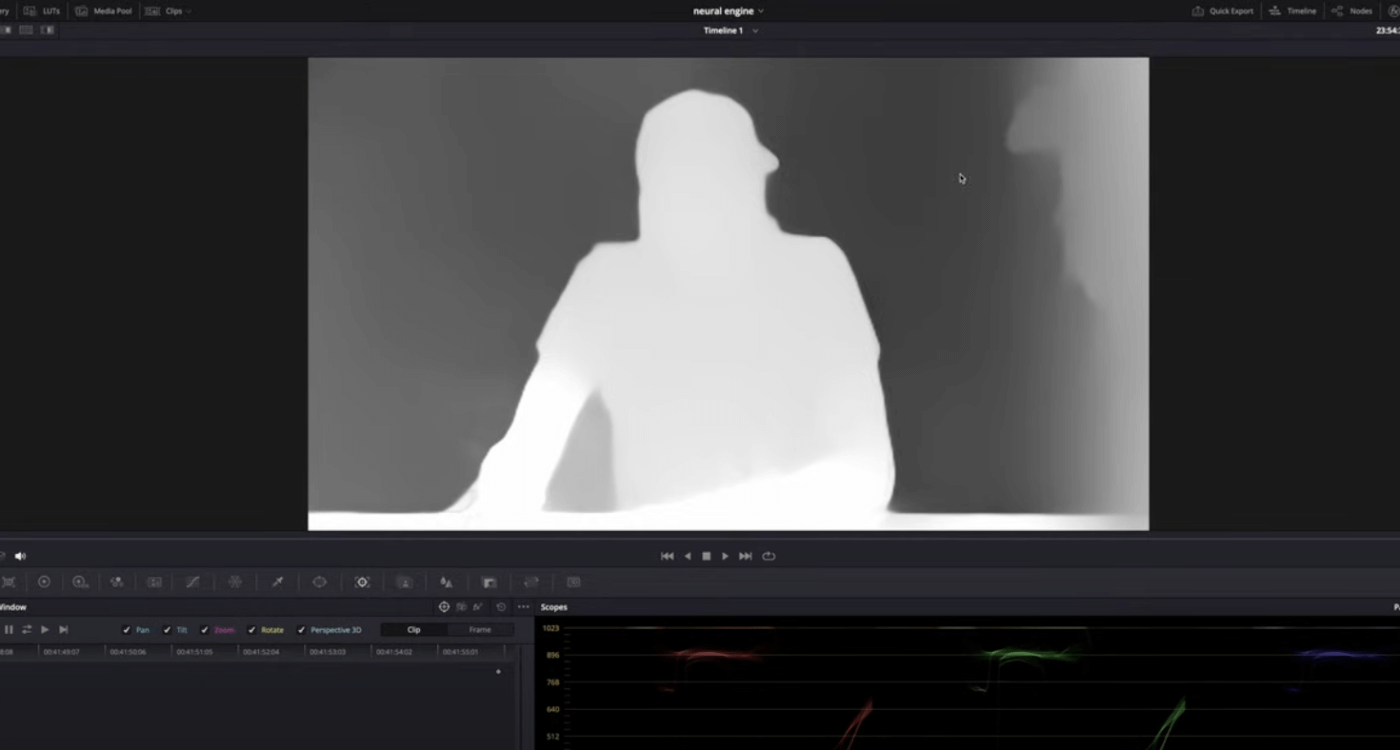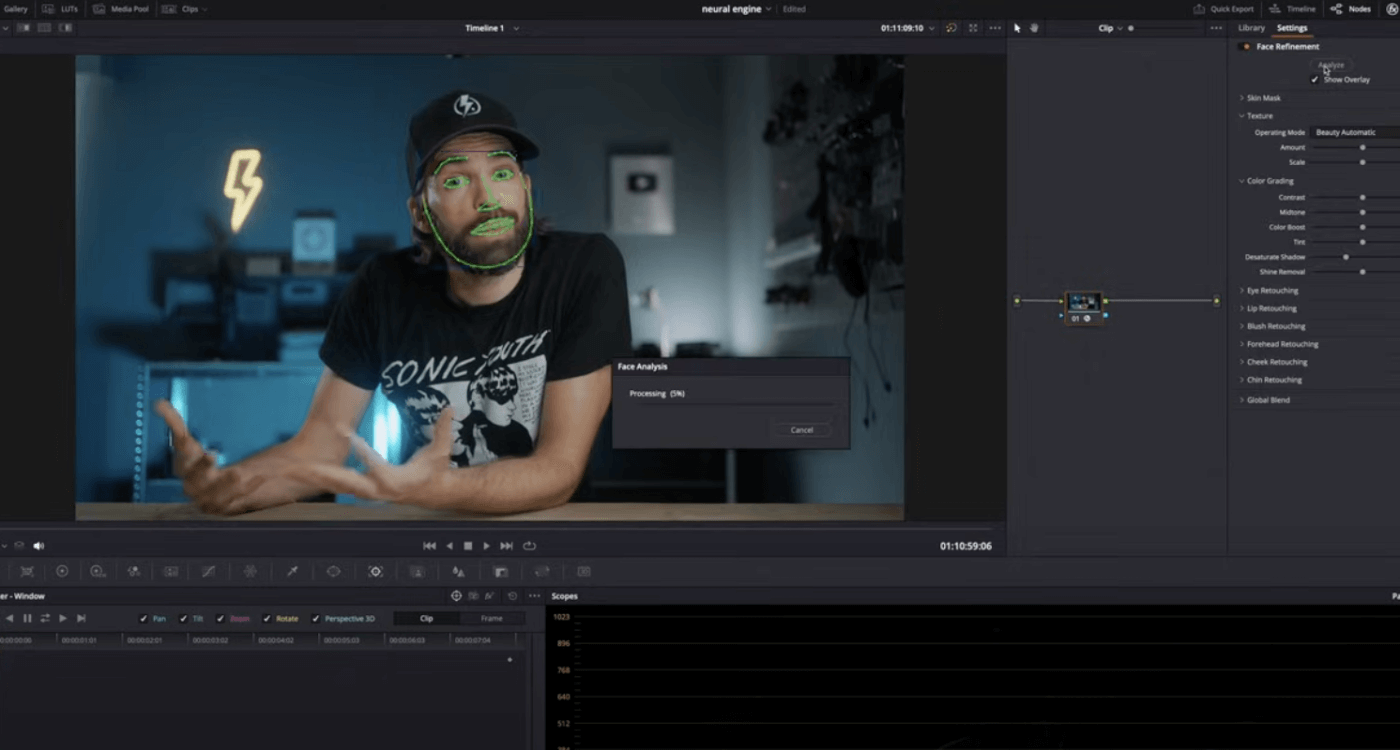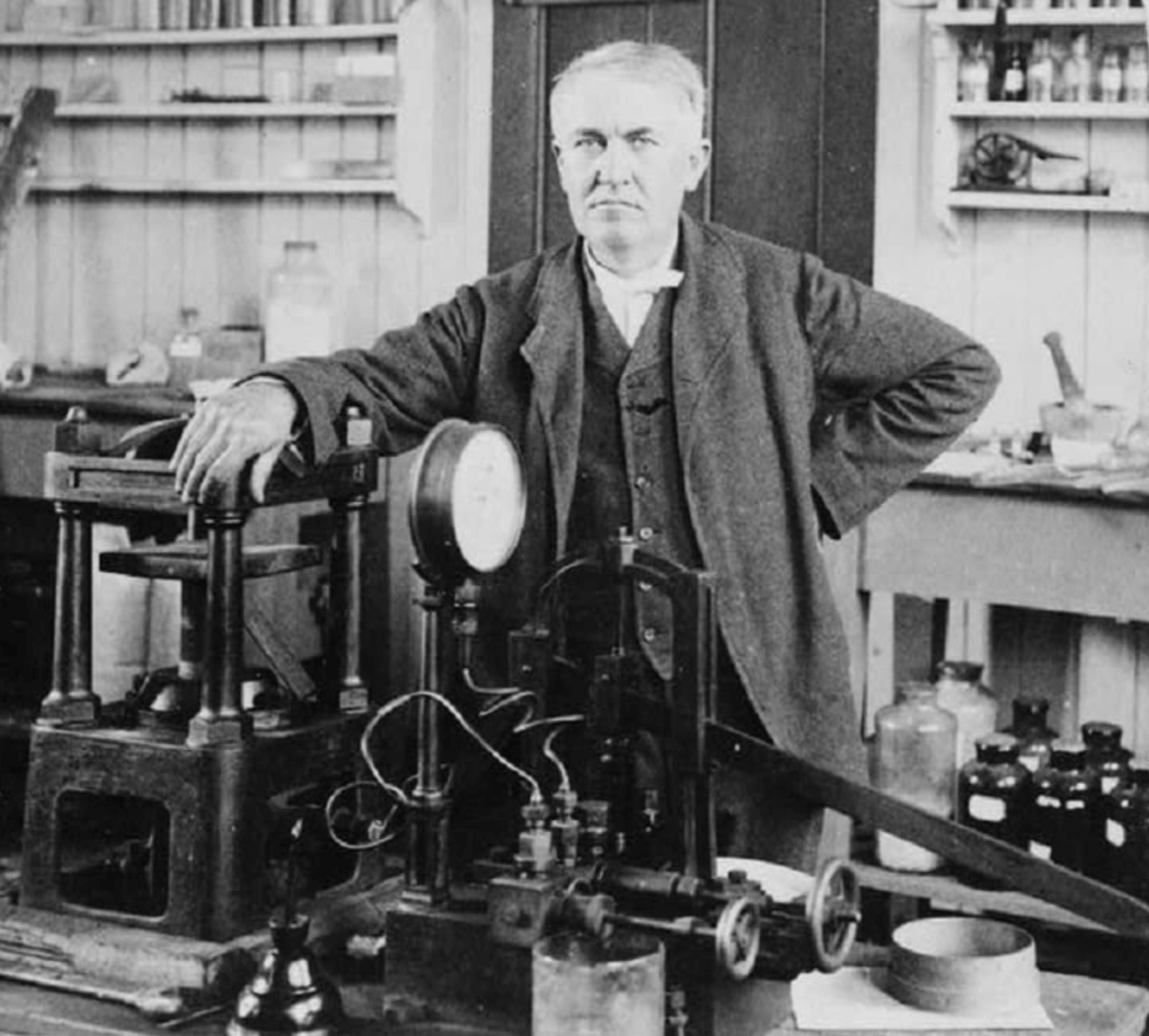For anyone in post-production, you've seen the rise of Blackmagic Design's DaVinci Resolve in the last few years. This NLE (non-linear editor) has quickly grown from being the color correction tool of choice to being a full-fledged video editor. The way the software has evolved is truly incredible, and the software is much more stable than many of the competitors in the NLE software space. Today, we're going to take a look at some of the AI tools that have been built into the product which can undoubtedly increase efficiency on your next project.
Blackmagic Design says the following about their Neural Engine on their website:
"The DaVinci Neural Engine uses state of the art deep neural networks and machine learning, along with artificial intelligence to power features such as facial recognition, object detection, smart reframing, speed warp retiming, super scale up‑scaling, auto color and color matching and more! The DaVinci Neural Engine is entirely cross platform, using the latest GPU innovations for AI and deep learning to provide unparalleled performance and quality. The DaVinci Neural Engine provides simple tools to solve complex, repetitive and time consuming problems. For example, it enables facial recognition to sort and organize clips into bins based on people in the shot, to reframe shots and more."
This video by Joris Hermans offers an excellent breakdown of 7 key AI features worth exploring.
Here's a quick breakdown of what he covers...
1) Facial Recognition
This feature allow you to select a group of clips on your timeline, right click, and select "Analyze Clips for People". Resolve will automatically scan the selected clips and group them by the people who appear in each clip. This is a great way to get a jump start in organizing your footage.
2) Object Removal
By creating a window around an object you want to remove, and then tracking it - you can add an "Object Removal" effect to that node, and quickly remove something from your frame. This won't work on everything, but it's great in certain circumstances.
3) Smart Reframe
This tool is perhaps one of the best discoveries for those that shoot horizontal video, but need to create social assets in different aspect ratios. It's as simple as navigating to "Smart Reframe" in the inspector and clicking "Reframe". This is way faster than manually key framing everything!
4) Voice Isolation
We've all come back from a shoot to find that the background noise was captured much more prominently than intended. In those moments, you're willing to do anything to salvage your footage and clean up your audio. For years, folks would bring their audio into software like Izotope to fix it. Now you can do this right inside of Resolve. Joris has a great example of what this can do in the video linked above.
5) Scene Cut Detection
Every once in a while, we need to revisit a project where, for whatever reason, you only have the finished video. Maybe it was done years ago, maybe it was done by another editor on the team, maybe it was done in Premiere before you switched to Resolve. Regardless of the reason, you can now have Resolve automatically break up the clip into each shot for a much easier time re-editing the footage.
6) Depth Map
Resolve can actually detect how far things are from the camera. As a result, you can use this feature to isolate certain parts of the frame for masking, color correction and a variety of other use cases. This can be incredibly powerful if you get creative with how you leverage the technology.
7) Face Refinement
This is a tool you can use to touch up aspects of someone's face in your footage. Think of this as Photoshop or FaceTune built right into your NLE. It allows you to remove bags under the eyes, retouch someone's forehead, or handle various other face retouching needs very easily!
Anyway, that wraps up the 7 main AI features we wanted to touch on here from Joris' video. If you liked this recap, and like his video, go give him a like and subscribe for more awesome content... and if you feel like you've just scratched the surface and want to dive even deeper on AI - you can learn even more about AI features in DaVinci Resolve in this article here.